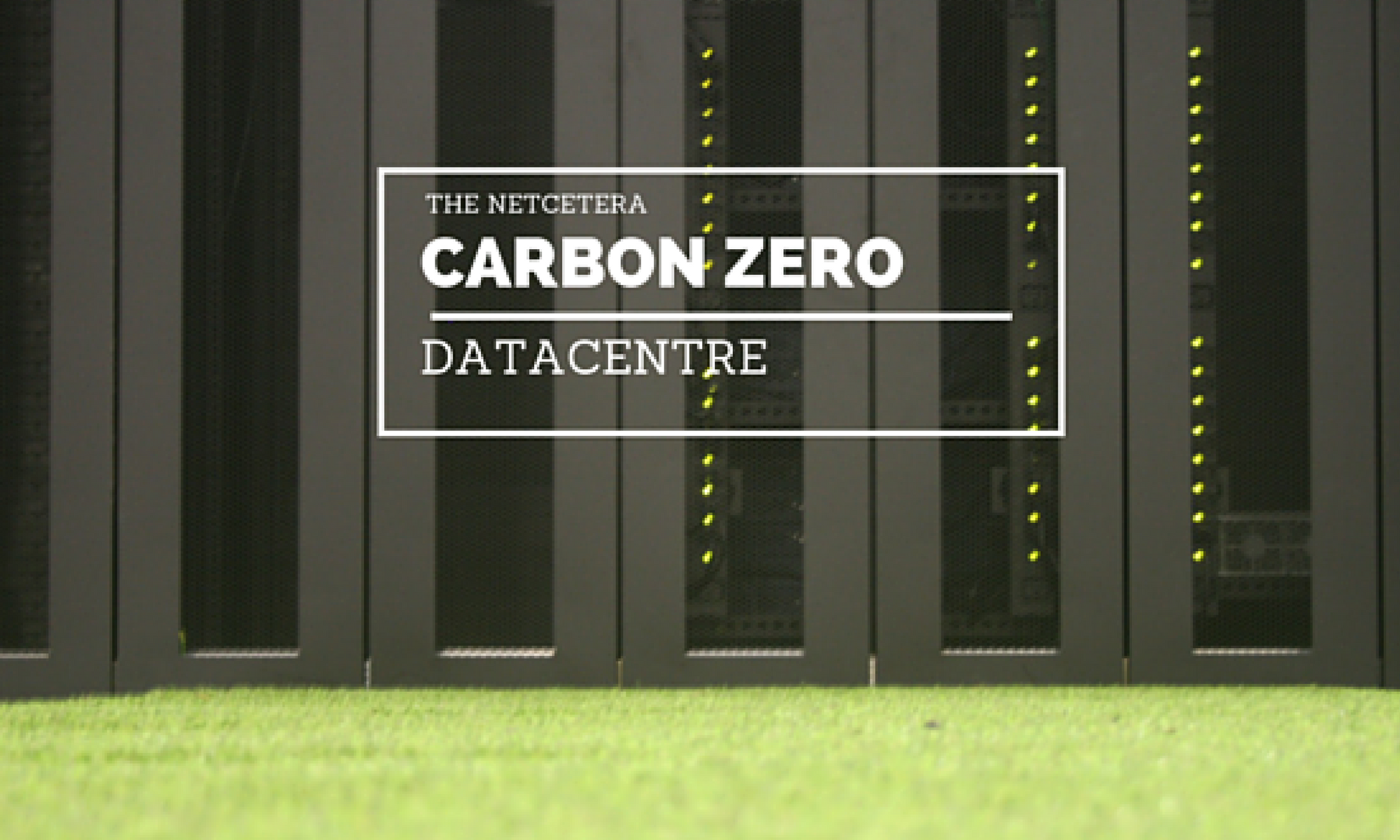There are lots of benefits in using cloud computing for companies.
Remote Access
Cloud computing means that staff can access the files and data that they need even when they’re working remotely and/or outside office hours. As long as they can get on the Internet, staff can access information from home, on the road, from clients’ offices or even from a smartphone such as a BlackBerry or iPhone. Staff can also work collaboratively on files and documents, even when they’re not physically together. Documents can simultaneously be viewed and edited from multiple locations.
 Reduced costs
Reduced costs
Cloud computing is often cheaper and less labour-intensive for companies too. There is no need to buy and install expensive software because it’s already installed online remotely and you run it from there, not to mention the fact that many cloud computing applications are offered free of charge. The need to pay for extensive disk space is also removed. With cloud computing, you subscribe to the software, rather than buying it outright. This means that you only need to pay for it when you need it, and it also offers flexibility, in that it can be quickly and easily scaled up and down according to demand. This can be particularly advantageous when there are temporary peaks in demand, such as at Christmas or in the summer, for example.
Highly Automated
IT personnel no longer need to worry about keeping software up to date. There is no need for IT to worry about paying for your future updates in terms of software and hardware.
Easy set up
Cloud computing can be very quick and easy to set up and run. Consider, for example, how quickly you can set up a Gmail or Hotmail account and start emailing – it takes minutes and all you need is a computer and the Internet. Downloading and installing software, on the other hand, takes much longer.
Storage
A major advantage of using cloud computing for many companies is that because it’s online, it offers virtually unlimited storage compared to server and hard drive limits. Needing more storage space does not cause issues with server upgrades and equipment – usually all you need to do is increase your monthly fee slightly for more data storage.
Resiliency and Redundancy
One of the benefits of a private cloud deployment is that you can get automatic failover between hardware platforms and disaster recovery services, to bring up your server set in a separate data center should your primary data center experience an outage.
Netcetera offer Cloud Solutions from as little as £14.99/pm for Windows and £14.00/pm for Linux.
Previous Posts
- Q4 – When Should I Use a Cloud Server rather Than a Dedicated Server?
- Q5 – What is the Future of Cloud Services?
Questions? Let us help!
To speak to one of our Sales Consultants about what our services can do for you, or for any other queries, please fill out our Enquiry Form or call 0800 061 2801 or click our Live Chat