Now that the general term of Cloud Computing has been clarified, you are probably wondering about the specifics of the cloud services.
The general idea of the “cloud” is to store your media on the internet so you can access it from any device, anywhere, as opposed to leaving it on a hard drive. Now with cloud services, we can juggle around our data between multiple gadgets.
 Services are made available to users on demand via the Internet from a cloud computing provider’s servers as opposed to being provided from a company’s own on-premises servers. Cloud services are designed to provide easy, scalable access to applications, resources and services, and are fully managed by a cloud services provider.
Services are made available to users on demand via the Internet from a cloud computing provider’s servers as opposed to being provided from a company’s own on-premises servers. Cloud services are designed to provide easy, scalable access to applications, resources and services, and are fully managed by a cloud services provider.
Examples of cloud services include online data storage and backup solutions, Web-based e-mail services, hosted office suites and document collaboration services, database processing, managed technical support services and more.
But cloud services vary between companies so much so, that the buzzword can get awfully confusing. What exactly do you get? Is it just online storage? Or is it streaming media? Both?
Some companies may tout themselves as cloud services but are more akin to online backup or file sharing services. While there is certainly some overlap between each of these services, cloud services are unique because they allow you to view, edit and share files saved in the cloud. With some services, you can even sync your content across all your computers and devices.
Features
The most important factor to consider in a cloud service, are features, including the type of content that you can store. The best cloud computing services are those that allow you to upload and save any type of file you would usually save on your local hard drive, from word documents to music files and everything in between. Some services even allow you to keep email, contacts and your calendar in the cloud.
MobileAccess
Arguably one of the biggest selling points of cloud computing services is their wide-ranging access. Whether you’re on your work computer at the office or at home on your iPad, cloud services allow you to access your content anywhere, anytime and on any one of your devices.
Ease of Use
Considering how often you’ll be likely to be accessing your content in the cloud. It’s important to select a cloud service that is intuitive and straight forward. The service’s interface and tools should be easy to navigate and convenient to use.
Help & Support
Getting help when you need it is crucial when using any type of technology, including cloud services. Available support options should include technical assistance via telephone, email and live chat. The service should also provide a knowledgebase and user forums as resources.
Cloud services are an ideal way to manage all your digital content without limitations.
Netcetera offer Cloud Solutions from as little as £14.99/pm for Windows and £14.00/pm for Linux.
Previous Posts
Next Posts
- Q3 – What are the Benefits of Cloud Computing?
- Q4 – When Should I Use a Cloud Server rather Than a Dedicated Server?
- Q5 – What is the Future of Cloud Services?
Questions? Let us help!
To speak to one of our Sales Consultants about what our services can do for you, or for any other queries, please fill out our Enquiry Form or call 0800 061 2801 or click our Live Chat
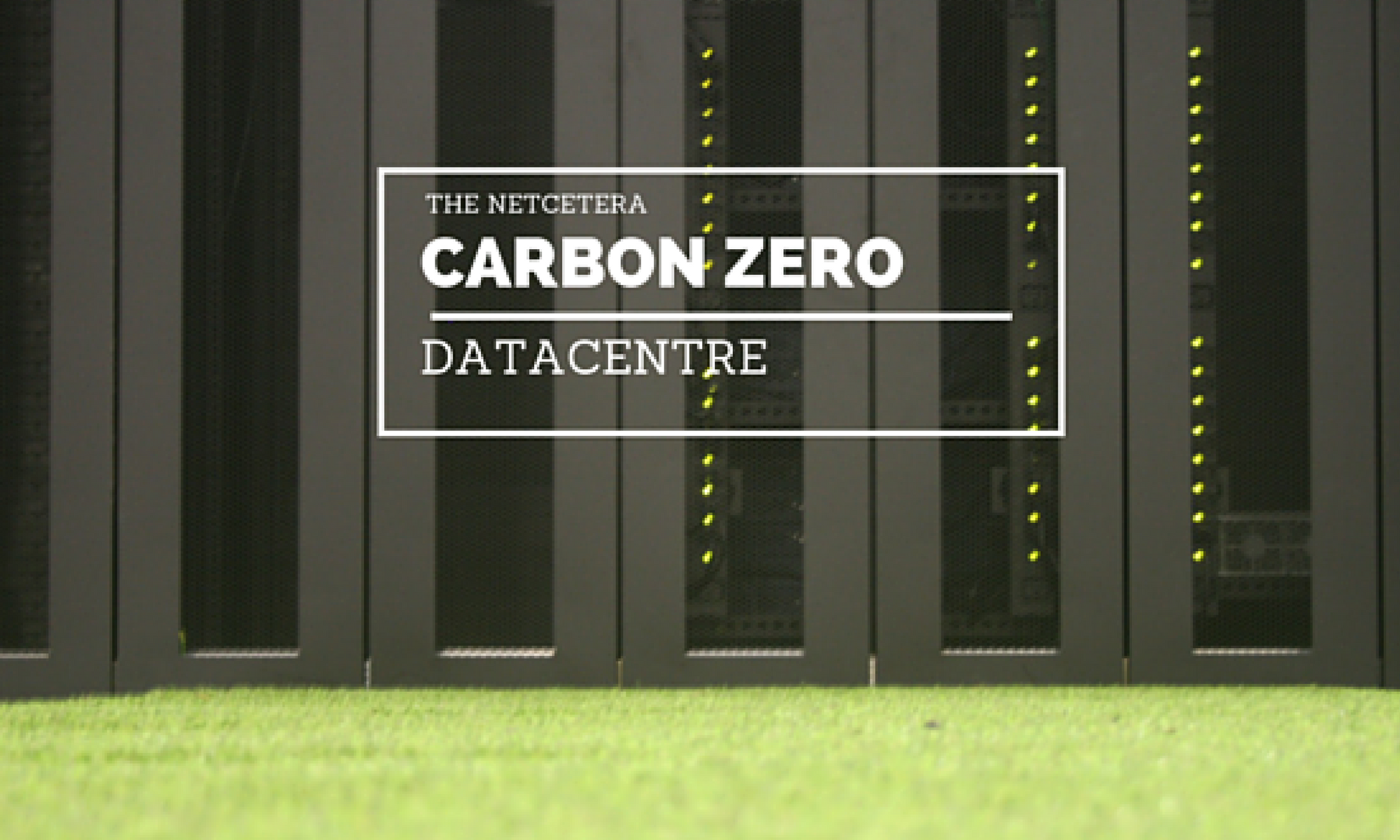








 Usually, if a cloud service provider subcontracts any parts of their services, it will be invisible to the customer. This could raise issues and potential disputes not uncommon in these arrangements. These concerns include contracting and auditing requirements and questions of the distribution of payment if all goes well – and of liability if it does not. For instance, a problem may arise if two
Usually, if a cloud service provider subcontracts any parts of their services, it will be invisible to the customer. This could raise issues and potential disputes not uncommon in these arrangements. These concerns include contracting and auditing requirements and questions of the distribution of payment if all goes well – and of liability if it does not. For instance, a problem may arise if two